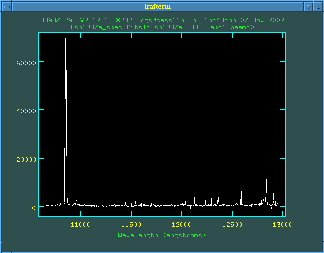|
| Availability | Summary | Proposing | Observing | Documentation | Tools |
 |
| Availability | Summary | Proposing | Observing | Documentation | Tools |
Software upgrade July 2003TheCIRPASS IRAF package has been upgraded to allow correct propagation
of the variance arrays associated with observations. Including the variance
information improves the optimal extraction routine and ultimately aids model
fitting for reduced data sets. In order to implement the new tasks the
CIRPASS package should be reinstalled.
The primary changes are :
|
A guide specific to reduing data taken at Gemini-S during Feb/March 2003 is currently being written. For the moment, the following guide should be used, and the slight differences are noted here.
There is also a Software Pitfalls page and a Software wishlist page. Submissions to these are welcome.


4 pointing target dither set interleaved with 2 offset sky
observations
Twighlit and dome flat fields
Out of focus dome
flat fields (for detector flat field generation)
Standard star
observation
Argon lamp calibration spectra
Tungsten lamp
calibration fibre spectra
IRAF home page has a selection of documents useful
as both tutorials and references.
IRAF tutorials home page
IRAF, the appendix on reducing LONGSLIT data has a good explanation of the wavelength Transformation procedures.
MEF _ima.fits for each multiple loop observation
(with multiple array reads for each loop combined to reduce read
noise). The data is stored in a format intended to be compatible with
the Euro3D IFU data standard,
although, both are still evolving at this time. A MEF
_ima.fits file contains the following data arrays as extension
to the fits file.
ci> catfits sn1987a_5173_ima.fits
| EXT# | FITSNAME | FILENAME | EXTVE | DIMENS | BITPI |
|---|---|---|---|---|---|
| 0 | sn1987a_5173_ima.fits | 16 | |||
| 1 | BINTABLE | 3Fx517R | |||
| 2 | IMAGE | SCI | 1 | 1024x1024 | -32 |
| 3 | IMAGE | VAR | 1 | 1024x1024 | -32 |
| 4 | IMAGE | DQ | 1 | 1024x1024 | 16 |
| 5 | IMAGE | TIME | 1 | 1024x1024 | -32 |
| 6 | IMAGE | SCI | 2 | 1024x1024 | -32 |
| 7 | IMAGE | VAR | 2 | 1024x1024 | -32 |
| 8 | IMAGE | DQ | 2 | 1024x1024 | 16 |
| 9 | IMAGE | TIME | 2 | 1024x1024 | -32 |
The table above shows the extensions of a CIRPASS MEF
_ima.fits when examined with the IRAF STSDAS task
CATFITS. The first primary header unit (extension
_ima.fits[0]) contains target, instrument, and telescope
setup information. The first extension (extension
_ima.fits[1]) contains the details of the fibre to lens
map needed to reconstruct the IFU. The rest of the file is grouped in
to blocks, each containing 4 header units. The first header unit in
each block (extension _ima.fits[2] and _ima.fits[6] or alternatively (extension _ima.fits[sci,1] and _ima.fits[sci,2]) are the
science data array and contain the recorded spectra at whatever state
of processing has currently been performed. Note how the array can be
accessed as either _ima.fits[2] or _ima.fits[sci,1]
The additional extensions contain error, data quality control and effective exposure time arrays. Once cosmic ray rejection has been performed on a file only a single set of extensions will be present in the file.
CIRPASS _cal.ms.fits file have an identical format to
_ima.fits files with the exception that the science
extension _cal.ms.fits[sci,1] represents an extracted
spectrum array in the IRAF multi-spec format rather than
an image array from the CIRPASS Hawaii array.
IRAFIRAF tasks work directly with the
CIRPASS MEF file format, some operations within the data reduction may
require the use of non MEF tasks. While we are in the process of
writing CIRPASS wrapper tasks to perform these operations fluidly at
the current time it is necessary to operate on individual extension
directly. IRAF file lists and @lists are
the best way to do this. A file list containing the correct extension
information can be generate at the IRAF cl prompt with
something like :
cl> !rm some_list
cl> files dome*ima*//\[sci\,1] > some_list
IRAF tasks have been used to process data
it is necessary to recreate CIRPASS MEF files for the pipeline
software. This can be done using the CIRPASS IRAF
makemef and makemef2 task. The format is
makemef template_MEF_file single_file new_CIRPASS_MEF_file
makemef is used for _ima.fits files while
makemef2 should be used for _cal.ms.fits
files to ensure that the correct header information is propagated for
the two file types. Eventually these tasks will be merged into one,
more intelligent task.
MAKEMEF3 is now
packaged with the reduction software and should be used in place of
both MAKEMEF AND MAKEMEF2. The task
auto-senses the outputs format based on the template format. However
the task is currently not fully tested in every situation.
Pit-fall : The MAKEMEF
tasks are a temporary IRAF work around and do not
update/propagate error error and DQC arrays in MEF files fully.
IRAF the display resolution should be set to
the correct setting for the 1K/2K array. This is best done in the
IRAF login.cl file.
1K : set stdimage=imt1024
2K : set stdimage=imt2048
|
A fibre position image, which records the positions of the calibration
fibres on the array for the chosen wavelength setting, is required, so
the positions of all of the fibres can be found.
Make the fibre position image needed to trace the fibres.
The In the image opposite the calibration fibres are clearly recorded. Tracing these fibres allows the location of each science fibre on the array to be recovered. | 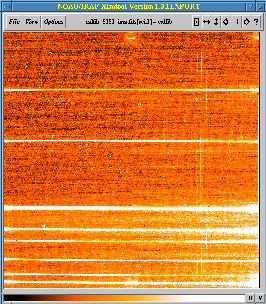 |
The two files required are the tungsten flat calfib file
and the argon arc spectrum.
|
doc calfib 5151 20020812 av
|
The routine parameters can be found here. The raw image should look something like that shown above.
| At this stage it's probably convenient to reduce the raw observations files as well. These consist of target observations and offset skys |
doc sn1987a 5173 20020812 av
|
A standard star is also needed to flux calibrate the spectra. Even if a full flux calibration is not required a standard star is needed to recover the correct relative flux as a function of wavelength.
| The star used here, hip022525, is a G1V star. |
doc hip022525 5179 20020812 av
|
| Flat fielding is required to correct for fibre to fibre response variations. A series of dome flats are taken immediately after observations. |
dome 5187 520020812 av
|
| A series of dome flats are also taken with the spectrograph defocused. This allows detector flats that account for pixel-to-pixel variations to be created. |
dome 5191 520020812 av
|
| Twilight sky flats should provide highly uniform illumination and are also useful. |
twilight 5195 520020812 av
|
IRAF task
coscirp. A typical long exposure with CIRPASS is made up
of multiple loops of multiple read (since there is no penalty for
reading the array many times in None Destructive Read (NDR) mode).
Parameters for coscirp can be found here.
Coscirp simply differences adjacent loops in the
docirpass processed _ima.fits files and
combines the sub frames using IRAF IMCOMBINE with
crreject removing cosmic ray candidates based on known
detector noise characteristics.
The output file from coscirp is still a
_ima.fits file but contains only one science extension
[sci,1] (with the associated error arrays) rather than
the full set of individual loop extensions.
Coscirp can be run automatically when
docirpass is run or can be run after
docirpass depending on how the observations have been
taken. Check the output from docirpass. An example
output is shown here. If
coscirp has not been run the references to Running
cosmic and the IMCOMBINE information will not be
shown. Also check for the existence of a rejected pixel list file
such as rej_crsn1987a_5173_ima.1.pl. These pixel list files
should be examined in IRAF (display
rej_crsn1987a_5173_ima.1.pl) to make sure that a sensible
rejection has been performed.
Pit-fall : If for some reason you
try to run coscirp on a file that has already been
COSCIRPed the software will corrupt the data file and you'll
have to start again, delete the file and rejection mask and rerun
docirpass and coscirp. Hopefully some extra
error checking will be added here in the future.

Now run the CIRPASS
IRAF task FIBCAL to trace the positions of the
calibration fibres. The routine parameters can be found here. The routine displays a PGPLOT
window which shows the calibration fibres and their identifications if
the software has run correctly. Several of the calibration fibres are
poorly separated on the slit. These fibres may be missed or
incorrectly identified. However, the software knows which fibres
these are and deals with the situation correctly in most cases. The
Pit-fall to watch out for is the
correct first and second fibres are identified in the
fibcal task parameters.
The
Pit-fall : There is a hidden
parameter that can be |
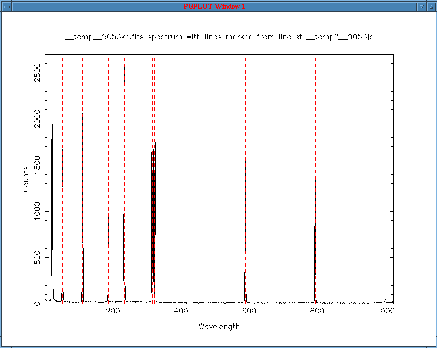
|
Pit-fall : The graphics output shown
to the left requires that the PGPLOT libraries are set up
correctly for the CIRPASS software. This can be complex
for some configurations. It is important to review this plot and
confirm that the correct calibration fibres have been identified. To
overcome potential problems with a users configuration an option exists
to write the information shown in the plot to a text file and suppress
the PGPLOT output. When running FIBCAL one
will be asked :
IRAF> View the 1st set of peaks found, text output otherwise? (yes)
By default answering yes displays the graphic using
PGPLOT. Answering no will suppress
PGPLOT and create/overwrite a text file fit.txt.
This file contains the data necessary to generate the
PGPLOT figure outside of CIRPASS IRAF. The
first 8 lines contain the centers of the calibration fibres in the 1D
cut across the array. The second part of the file contains the pixel
verses intensity spectrum along this cut. The user should confirm
that the fibre centers are correct by examining the data with an
external package (PGPLOT routine, IDL
etc...)
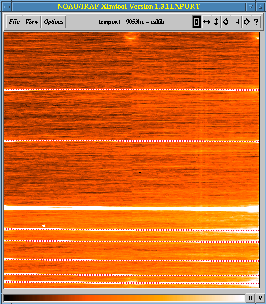
After accepting the fit (hit return in the
IRAF window)
the traces are overlayed onto the calibration fibre image.
The headers of each image must now be updated to include a reference to the new fibre id file (this should have been set at the telescope).
Pit-fill : This step is
VERY important. If the wrong
fibpos file is used the reduction software will proceed
happily but the results will be rather meaningless.
hedit argon_5150*.fits EXTRFILE "fibpos_paschenJ.list" add- verify- show+ update+
hedit dome_51*fits EXTRFILE "fibpos_paschenJ.list" add- verify- show+ update+
hedit sn1987a*fits EXTRFILE "fibpos_paschenJ.list" add- verify- show+ update+
hedit hip022525*.fits EXTRFILE "fibpos_paschenJ.list" add- verify- show+ update+
hedit twilight_519*fits EXTRFILE "fibpos_paschenJ.list" add- verify- show+ update+
hedit twilight_520*fits EXTRFILE "fibpos_paschenJ.list" add- verify- show+ update+
CIRPASS IRAF tasks use and propagate variance array information.
This information is used in optimal extraction and is also required for quantitative model fitting on the final
data sets. The task packages will work correctly without populating the error array (as they are, by default,
populated with 1.0) but inclusion of the error information is desirable. Significant gains in data reduction
and analysis can be made by propergating the error information.
At this time, limitations within the
IRAF IMCOMBINE task limit the accuracy with which this information can be propagated. It is
hoped that the CIRPASS reduction package will eventually have the IMCOMBINE dependance removed.
Flaws we have identified in the current strategy are highlighted below.
Variance information is generated based on the combined readnoise and Poisson noise of the recorded signal.
The unfortunately named IRAF CIRPASS task mkerr is used to populate the _ima.fits
file variance arrays.
mkerr mydata_ima.fits Readnoise Gain
Readnoise is given in electrons. The current measure value is 22.0. Some consideration must be give here to the way CIRPASS data is taken. A single short CIRPASS observation is made up of a RESET frame and a Science frame. The data stored in the _ima.fits file has been corrected for this RESET frame in a manner similar to BIAS correction for CCD frames. The quoted readnoise is therefore the combined readnoise of these two frames.
In order to reduce readnoise, CIRPASS science data (longer integrations on target)
are made up of a number of loops and reads. Loops are used to reject cosmic rays and should have been combined
with the COSCIRP task, leaving a data file which contains only one science extension
_ima.fits[Sci,1]. Each loop is made up of a number of detector reads (9 by default). Combining a number of
reads (using a simple average) reduces readnoise a factor SQRT(N). This step has been performed prior to
distribution of the data. For multiple read data the readnoise should be reduced by the SQRT(N) factor,
typical RDnoise=22.0/3.0=7.33.
The detector Gain is 7.0 e-/DN
NOTE : Due to the Hawaii array detector reset anomaly, all observations contain more than one detector read. The first read of any integration is discarded. Typically CIRPASS data will be 2 Reads 1 Loop (RDnoies=22.0 Gain=7) or 10 Reads 3 loops (RDnoise=7.33 Gain=7).
NOTE : The COSCIRP cosmic ray rejection task use IRAF IMCOMBINE CCDCLIP to reject
pixels from outside the noise model for the detetor. Where a pixel is rejected the subsequent data is scaled
for the missing pixel. There is currently no mechanisam for propergating this information and so the
Poisson noise added by MKERR will be an underestimate of the true noise in the scaled
pixel when a pixel as been rejected.
MEFARITH task as described below.
For _ima.fits files MEFARITH will correctly handle the variance array manipulations.
For _ms.fits files the new task MEFARITH2 handles the alternate file format.
In time, these two tasks will be merged into a single task which can identify the data type.
MAKEMEF tasks. The OVERWITE_EXT task should then be used to overwrite the
variance array with a 0.0 image. The MEFARITH and MEFARITH2 will then scale the
variance arrays when flat fields are applied to the data.
makemef template_ima.fits det-flat.fits det-flat_ima.fits
imdel temp.fits
imcalc det-flat_ima.fits[var,1] * 0.0 temp.fits
overwrite_ext det-flat_ima.fits temp.fits var 1
imdel temp.fits
NOTE : The fibre-to-fibre flat field is applied after extraction (ie to the _ms.fits files using
MEFARITH2. When extracting the fibre flat the variance array should be set with
MKERR using appropriate values for the readnoise based on the number of image combined.
The extracted _ms.fits file should then have it's variance array set to 0.0
The variance array information must also be transformed in order to be useful. While simply applying the same transformation as we used for the science data is clearly not ideal (since it relies on every pixel in the transformation having an independent error) to first order it does yield excellent results.
The process should be undertaken as follows
transform image_ms.fits[sci,1] sci.fits template.fits
transform image_ms.fits[var,1] var.fits template.fits
makemef3 image_ms.fits sci.fits sci_ms.fits
overwrite_ext sci_ms.fits var.fits var 1
Current thinking is to take a long dark frame. Process for cosmic ray
rejection with COSCIRP as usual. Using IMSTAT,
GSTAT and/or IMPLOT an estimate of the background
level for good pixels can be made. IMREPLACE can then be
used to make a bad pixel mask image and pixel list.
| A Problem with this step is that the
regions affected by amplifier glow may be rejected as bad pixels when,
in fact, beam switching does an acceptable job of correcting much of
these regions.
If bad pixel masking is done without accounting for this then some information will be lost form some spectra at the ends of the IFU. The workaround is to remove these regions form the bad-pixel mask, assuming that the good data retained is preferable to the removal of the few bad pixels in these regions. On beem-switching much of the amplifier glow is cancelled out and only a small number of bad pixels will remain. |
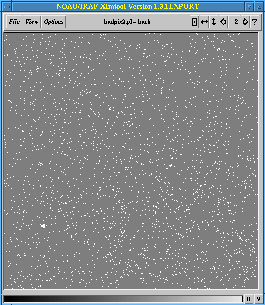
|
To mask out the regions use IMCALC, with
suitable radius and offset parameters for the amplifier glow regions,
as follows :
|
imcalc badpix.fits badpix2.fits "if sqrt( (x-512)**2 + (y-0)**2) .lt. 50 then 0.0 else im1"
imcalc badpix2.fits badpix2.fits "if sqrt( (x-512)**2 + (y-1024)**2) .lt. 50 then 0.0 else im1"
imcalc badpix2.fits badpix2.fits "if sqrt( (x-1024)**2 + (y-0)**2) .lt. 50 then 0.0 else im1"
imcalc badpix2.fits badpix2.fits "if sqrt( (x-1024)**2 + (y-1024)**2)
.lt. 50 then 0.0 else im1"
The bad pixel mask is then used with the IRAF fixpix task.
|
Pit-fall : Frames must have bad pixels fixed in such an order that all frames from which spectra are to be directly extracted do not have additional defects added by performing steps in the wrong order. Some checking still needs to be done here to make sure we know the correct order.
fixpix argon_5150*_ima.fits[sci,1] bad_pix1.fits linterp=1 cinterp=2 verbose=yes
fixpix dome_51*_ima.fits[sci,1] bad_pix1.fits linterp=1 cinterp=2 verbose=yes
fixpix sn1987a*_ima.fits[sci,1] bad_pix1.fits linterp=1 cinterp=2 verbose=yes
fixpix hip022525*_ima.fits[sci,1] bad_pix1.fits linterp=1 cinterp=2 verbose=yes
fixpix twilight_519*_ima.fits[sci,1] bad_pix1.fits linterp=1 cinterp=2 verbose=yes
fixpix twilight_520*_ima.fits[sci,1] bad_pix1.fits linterp=1 cinterp=2 verbose=yes
Currently the interpolation over bad pixels is done along the x direction which is roughly the spectral direction since adjacent data pixels in the y direction are not physically associated with a point on the sky.
Defocused dome flatsThe raw frame shown to the left is block averaged in both dimensions to produce a smoothed background frame. Since there is only one loop to each frame multiple frames can be combined to remove any transient effects.IMCOMBINE is used with the
crreject option. The parameter file can be found here Note that scale has been set
to none and zero is set to mode to account
for differences in the illumination level, these parameters need to be
adjusted as appropriate every time IMCOMBINE is used.
One should check that all the exposures used are at the correct level
(light level tests often mean the first few exposures are too high or
too low). | 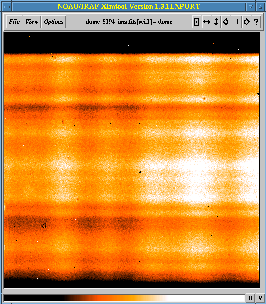 |
imcomb @list_outoffocus outoffocus_sky.fits scale=none zero=mode
makemef dome_5191_ima.fits outoffocus_sky.fits outoffocus_ima.fits
Since IMCOMBINE
is a standard IRAF task, the images require the extension
to be given and so IRAF @listlist_outoffocus looks like:
|
dome_5191_ima.fits[sci,1] dome_5192_ima.fits[sci,1] dome_5193_ima.fits[sci,1] dome_5194_ima.fits[sci,1] |
The stacked flat frame is then divided by the smoothed frame.
imarith outoffocus_ima.fits[sci,1] / temp5.fits bad_pix_flat.fits
| The result of this procedure is a mostly flat image with the bad pixel highlighted. This process is performed with uniformly illuminated back illumination frames. | 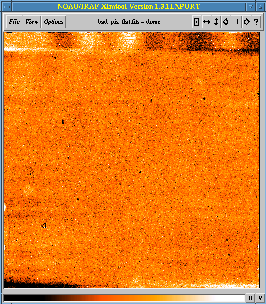 |
|
Next, extract the argon lamp exposure. The raw file shows the spectra
curvature across the chip. Calibration is best done using airglow
lines within sky frames of the science data. However, argon lamp
frames are required during the instrument set up and can be easier to
identify to provide a first pass at the wavelength solution.
We use optimal extraction rather than much quicker summed extraction, as was most likely done at the telescope. The routine parameters can be found here. |
=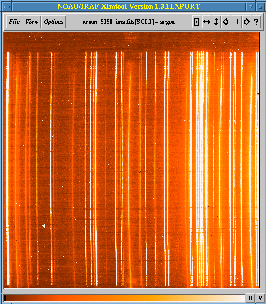
|
dot argon_5150_ima.fits extract=opt interac=no
|
Next the spectra need to be wavelength calibrated with
identify. There is a glitch in IRAF here in
that while all the different spectral reduction packages
(ONEDSPEC, TWODSPEC ...) use the same
identify software, they all seem to use different
uparm parameter files and so if you change the line
list in identify you must ensure that the current version of
the identify parameters you are using have the correct line list.
Run identify with the parameters something like those given here.
imcopy argon_5150_cal.ms.fits[sci,1] argon.fits
identify argon.fits
Identify the spectra in the usual way.
Currently we have not compiled a set of CIRPASS reference spectra.
Try using the Gemini - UKIRT ones for now, http://www.gemini.edu/sciops/instruments/gcal/gcalArgonLamp.html
A Pit-fall here is that the lines
are labelled in microns with some of the lines having 6 digits and
some with 5. Since you want the line list in Angstroms you only want
to type the first 5 digits of the line ID. The decimal point
precision is not generally needed since identify will
find this, a good check that it is working properly. | 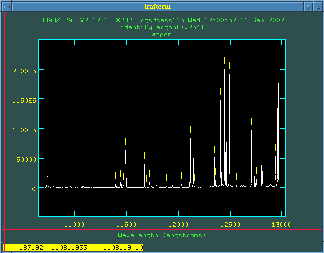 |
Pit-fall : There are some funny
features with identify that are not yet fully understood. Once the
spectra are identified an IRAF database entry is writing
for the file but WCS information is also written to the file header.
This WCS information seems to confuse later tasks such as
REIDENTIFY and transform. Simply removing
all of the WCS information that identify adds to the file seems to fix
the problem. More information on this will be added as more is
uncovered.
Next, run REIDENTIFY to fit the wavelength solution across the full
image. Parameters are here.
The next step is to run FITCOORDS to fit the 2D solution
across the spectral image. param. One
problem that I found is that the image to be fitted must be given
without the .fits or the task will fail to find the right
data base file. Details of how to run FITCOORDS can be
found in the IRAF tutorial 'A User's Guide to
Reducing Slit Spectra with IRAF' in the appendix on
reducing LONGSLIT data.
A reasonable fit seems to come with xorder=3 yorder=6 but more work on this is needed.
Using this solution one can then use transform to rectify
the spectrum. I'm not totally sure I've got the correct settings for
transform yet. param.
Twighlit flats provide an excellent
uniform illumination. First combine all the flat fields to make a
crrejected flat field frame. Do check that all the
frames are well exposed first though. Light level at the telescope
checks can lead to some poorly exposed frames. |
gstat twili*fits[sci,1] |
|
Combine the well exposed flats with imcombine. |
imcomb @list_twilight twilight.fits scale=none zero=mode
|
The flat field frame is not applied until after the spectral extraction as this would corrupt the fibre profiles seen by the detector which are required for the optimal extraction (Johnson R. 200?).
mefarith sn1987a_5173_ima.fits - sn1987a_5175_ima.fits sn1987a_1_ima.fits
mefarith sn1987a_5174_ima.fits - sn1987a_5175_ima.fits sn1987a_2_ima.fits
mefarith sn1987a_5176_ima.fits - sn1987a_5177_ima.fits sn1987a_3_ima.fits
mefarith sn1987a_5178_ima.fits - sn1987a_5177_ima.fits sn1987a_4_ima.fits
dot twilight_ima.fits extract=opt interac=no
dot sn1987a_1_ima.fits extract=opt interac=no
dot sn1987a_2_ima.fits extract=opt interac=no
dot sn1987a_3_ima.fits extract=opt interac=no
dot sn1987a_4_ima.fits extract=opt interac=no
| Extracted spectra multi-spec files | ||
|---|---|---|
| Twilight flat | Science frame without beam switching | Science frame with beam switching |
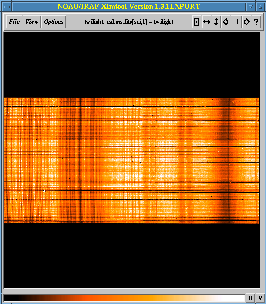 |
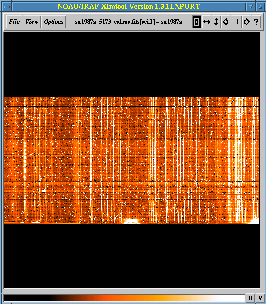 |
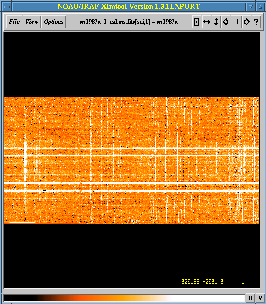 |
After extraction but before rectification with transform
the spectra are first pass flat fielded with the extracted flat field spectra.
imarith sn1987a_1_cal.ms.fits[sci,1] / twilight_cal.ms.fits[sci,1] sn1987a_1_flat1.fits
imarith sn1987a_2_cal.ms.fits[sci,1] / twilight_cal.ms.fits[sci,1] sn1987a_2_flat1.fits
imarith sn1987a_3_cal.ms.fits[sci,1] / twilight_cal.ms.fits[sci,1] sn1987a_3_flat1.fits
imarith sn1987a_4_cal.ms.fits[sci,1] / twilight_cal.ms.fits[sci,1] sn1987a_4_flat1.fits
| Flat fielding in the somewhat unconventional maner is required for the optimal extraction algorithm. |
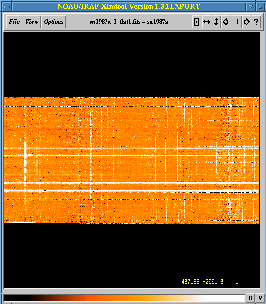
|
Transform the image in the same manner as the argon was. The twilight flat field is also transformed.
transform sn1987a_1_flat1.fits sn1987a_1_flat1_trans.fits argon
transform sn1987a_2_flat1.fits sn1987a_2_flat1_trans.fits argon
transform sn1987a_3_flat1.fits sn1987a_3_flat1_trans.fits argon
transform sn1987a_4_flat1.fits sn1987a_4_flat1_trans.fits argon
transform twilight_cal.ms.fits[sci,1] twilight_trans.fits argon
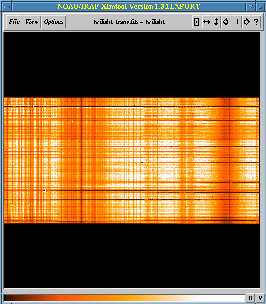
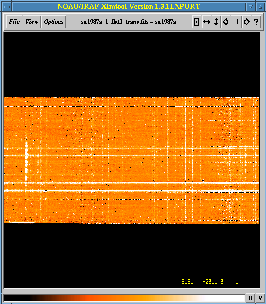
| Now a block averaged solar spectrum can be constructed from the rectified flat field image to remove the solar spectrum component from the flat fielded data. In principle the signature of the solar spectrum (or the dome illumination) could be removed at the flux calibration stage. I've found it easier to apply this first order correction to remove most of the solar spectrum with the block averaged spectrum here in most cases but more work on this is needed to ensure data quality. |
blkavg twilight_trans.fits twilight_spec.fits option="average" b1=1 b2=1024
|
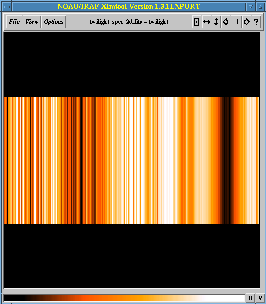
|
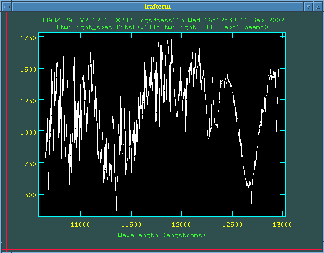
|
| The flat fielded and rectified frames are then multiplied by this mean solar spectrum to remove the solar spectrum from the data. |
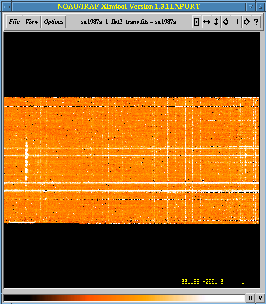
|
imarith sn1987a_1_flat1_trans.fits * twilight_spec_2d.fits sn1987a_1_flat2_trans.fits
imarith sn1987a_2_flat1_trans.fits * twilight_spec_2d.fits sn1987a_2_flat2_trans.fits
imarith sn1987a_3_flat1_trans.fits * twilight_spec_2d.fits sn1987a_3_flat2_trans.fits
imarith sn1987a_4_flat1_trans.fits * twilight_spec_2d.fits sn1987a_4_flat2_trans.fits
Residual background subtraction can be accomplished using the IRAF
background task to subtract a polynomial fitted along each
column. Task parameters here. This step
works well with certain types of data but poorly with others. A guide
to when and how to do this is still needed.
|
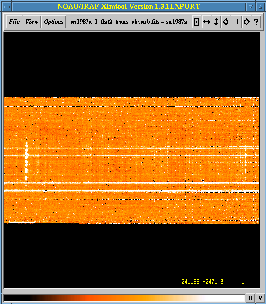
|
background sn1987a_1_flat2_trans.fits sn1987a_1_flat2_trans_skysub.fits
background sn1987a_2_flat2_trans.fits sn1987a_2_flat2_trans_skysub.fits
background sn1987a_3_flat2_trans.fits sn1987a_3_flat2_trans_skysub.fits
background sn1987a_4_flat2_trans.fits sn1987a_4_flat2_trans_skysub.fits
Pit-fill : Note that to make the new
MEF file makemef2 must
be used since we want to make a _cal.ms.fits file NOT a
_ima.fits file.
makemef2 sn1987a_1_cal.ms.fits sn1987a_1_flat2_trans_skysub.fits sn1987a_1_flat2_trans_skysub_cal.ms.fits
makemef2 sn1987a_2_cal.ms.fits sn1987a_2_flat2_trans_skysub.fits sn1987a_2_flat2_trans_skysub_cal.ms.fits
makemef2 sn1987a_3_cal.ms.fits sn1987a_3_flat2_trans_skysub.fits sn1987a_3_flat2_trans_skysub_cal.ms.fits
makemef2 sn1987a_4_cal.ms.fits sn1987a_4_flat2_trans_skysub.fits sn1987a_4_flat2_trans_skysub_cal.ms.fits
hedit hip022525*.fits EXTRFILE "fibpos_paschenJ.list" add- verify- show+ update+
fixpix hip022525*_ima.fits[sci,1] bad_pix1.fits linterp=1 cinterp=2 verbose=yes
dot hip022525_5179_ima.fits extract=opt interac=no
imarith hip022525_5179_cal.ms.fits[sci,1] / twilight_cal.ms.fits[sci,1] hip022525_flat1.fits
transform hip022525_flat1.fits hip022525_flat1_trans.fits argon
imarith hip022525_flat1_trans.fits * twilight_spec_2d.fits hip022525_flat2_trans.fits
background hip022525_flat2_trans.fits hip022525_flat2_trans_skysub.fits
makemef2 hip022525_5179_cal.ms.fits hip022525_flat2_trans.fits hip022525_flat2_trans_cal.ms.fits
Several features are visible in the extracted spectrum which obscure
the underlying near black body spectrum expected for the standard
star. Features to be accounted for include the detector system and
filter response functions and Telluric absorption features. Stellar
absorption and emission features may also be present which need to be
removed from the response function. Producing a sensitivity function
from the extracted spectra can be done in a number of ways. An
IDL routine to allow interactive fitting of the
sensitivity function is under construction at Cambridge.

IRAF mosaic
task. Inputs are list files for the images to be mosaiced and the
lens offsets of each images from a base position. A proper
description of how these offset are derived is still required.
Pit-fall : There appears to be a slight problem with end of line characters in the input files where in some case the wrong number of input images and offsets are read in. Check the preamble that the mosaic task outputs to make sure it is doing what you think it should be doing.
Pit-fall : If an already existing image is given as the output image the software, which takes quite a while to run, will not clobber the cutout and will simply crash out. Check that the output image does not already exist.
mosaic images_to_mosaic lens_offsets_list output_image
mosaic sn1987a_mosaic.list sn1987a_offsets.list sn1987a_mosaic.fits
Pit-fall : IDISPLAY the
CIRPASS IFU reconstruction program has a slight bug in it which
results in small dark spots appearing in the display for mosaiced IFU
images due to the way the intermediate IFU image is generated. The
true image data is not affected and these spots are purely an artefact
of the display routine at this time.
hsel My-data*cal.ms.fits $I,INST_PA,LENS_SCL,OFF_RA,OFF_DEC yes
My-data*1*fits 90.00 0.25 -7.687 -8.660
..
..
My-data*N*fits 90.00 0.25 -7.687 0.000
The CIRPASS IRAF task LENSOFFSET can then be
used to determine the lens offsets between the data (taking care to
set the PA and LENS SCALE appropriately in the task.
Pit-fall : The Gemini Visitor Instrument Interface (VII) return OFF_RA as a target coordiante offset in decmial degrees. A correction for cos(DEC) is therfore required to genearte the correct offset information.
Example :
TARG_RA = '161.27437500' / Target right ascension
TARG_DEC= '-59.66843333' / Target declination
hsel My-data*cal.ms.fits $I,INST_PA,LENS_SCL,OFF_RA,OFF_DEC yes
My-data*1*fits 90.00 0.25 -7.687 -8.660
IFU offset is = -7.687 * cos(-59.668) = -3.882
IRAF> lensoffset 3.882 -8.660 lens_sc=0.25 pos_ang=90 theta_o=0 PA_dire=1
Offset in lens units along the long axis, x = -31
Offset in lens units along the short axis, y = -40
The final extracted spectrum show several strong emission lines from
the region of the SN.